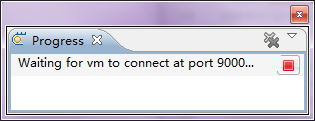My environment: Windows 7 64-bit, IE8, JRE 6 Update 21, MyEclipse for Spring.
- Go to Start --> Control Panel --> Java (32 bit), this will open the Java Control Panel.
- Go to Java Tab and click on View...
- Add "-Xdebug -Xrunjdwp:transport=dt_socket,address=9000,suspend=y" to the Runtime Parameters
- In Eclipse/MyEclipse, click Debug --> Debug Configurations ... from toolbar.
- Add a new configuration under Remote Java Application. Make sure you use Socket Listen as Connection Type. Also match the port, which is 9000 in my case.
- Now start the Debug Configuration just added, Applet in my case. You'll see in Progress panel that port 9000 is being listened.
- Add break point in code and launch the applet.