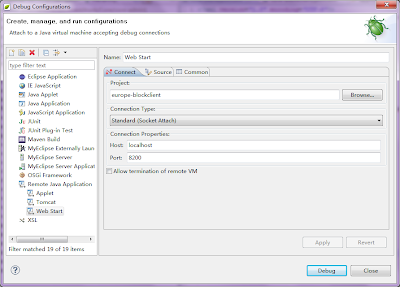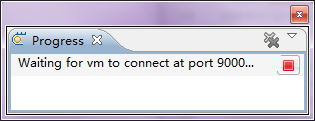First of all, you'll need to declare a bean named localeResolver. DispatcherServlet will automatically looking for this bean when a request comes in. Spring has AcceptHeaderLocaleResolver, CookieLocaleResolver, and SessionLocaleResolver. In my case, I'll use SessionLocaleResolver to go with user sessions.
Then you'll need to define a LocaleChangeInterceptor bean and list it in your url handler mapping's interceptors list.
Here is my spring bean declaration:
<bean id="localeChangeInterceptor"
class="org.springframework.web.servlet.i18n.LocaleChangeInterceptor">
<property name="paramName" value="lang" />
</bean>
<bean id="localeResolver"
class="org.springframework.web.servlet.i18n.SessionLocaleResolver" />
<bean id="handlerMapping"
class="org.springframework.web.servlet.handler.BeanNameUrlHandlerMapping">
<property name="interceptors">
<list>
<ref bean="localeChangeInterceptor" />
</list>
</property>
</bean>
With above configuration, I can change the locale to it_IT with a link like http://localhost:8080/myApp/home.do?lang=it_IT
In Java, there are serveral ways to get the locale:
1. If you know which locale resolver, in my case SessionLocaleResolver, I use
Locale locale = (Locale) request.getSession().getAttribute(2. A universal way to get the locale
SessionLocaleResolver.LOCALE_SESSION_ATTRIBUTE_NAME);
Locale locale = RequestContextUtils.getLocale(request);3. Spring documentation says using RequestContext.getLocale() to get the locale. However, getLocale is not a static method in RequestContext.
To get the locale in JSP page:
${sessionScope['org.springframework.web.servlet.i18n.SessionLocaleResolver.LOCALE']}
If you are using displaytag, you'll need to add following configuration to displaytag.properties
locale.resolver=org.displaytag.localization.I18nSpringAdapter
After all this, there is still one more problem -- no default Locale before user pick any.
There are couple ways to solve this:
1. If you want to force use a certain Locale, LocaleResolver has a setDefaultLocale method, so specify default Locale in localeResolver bean and we now have:
<bean id="localeResolver"One downside with this approach. In JSP page though, the default Locale value can not be picked up using Expression Language above.
class="org.springframework.web.servlet.i18n.SessionLocaleResolver">
<property name="defaultLocale">
<bean class="java.util.Locale">
<constructor-arg index="0" value="it"/>
<constructor-arg index="1" value="IT"/>
</bean>
</property>
</bean>
2. If you want to use the user's browser's language preference, then you need to manually set the locale:
In Java:
request.getSession().setAttribute(In JSP (not actually setting the default locale in session, but use the browser default when there is no locale in session):
SessionLocaleResolver.LOCALE_SESSION_ATTRIBUTE_NAME,
request.getLocale());
<c:set var="language">${sessionScope['org.springframework.web.servlet.i18n.SessionLocaleResolver.LOCALE']}</c:set>
<c:if test="${empty language}">
<c:set var="language">${pageContext.request.locale}</c:set>
</c:if>